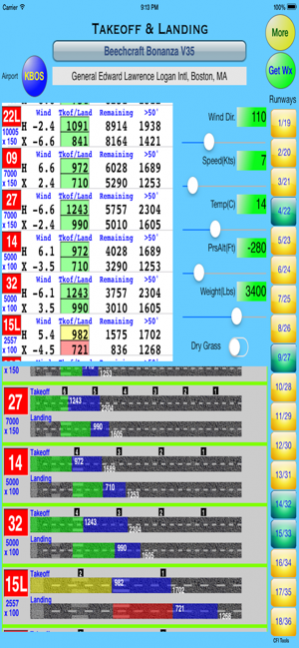CFI Tools Takeoff - Landing 2 2.70
Paid Version
Publisher Description
--------------------------------------
CFI Tools Takeoff Landing Distance 2
--------------------------------------
PURPOSE: The Takeoff Landing Distance 2 App is used to calculate Takeoff and Landing distances for a given Aircraft under given conditions.
Calculation is available for 88 Aircraft
----------------------------------------
Air Tractor 802-A 1424 SHP
Air Tractor 802-A 1173 SHP
Air Tractor 802 PT6A-67AG
American Legend AL-3C, AL-11C, AL-11J
Beech Bonanza A36
Beech Bonanza E35 Beech Bonanza M35 Beech Bonanza V35 Beechcraft Debonair C33 Beechcraft Musketeer 23 Beechcraft Sierra C24R Cessna 150-M
Cessna 162 Sky Catcher Cessna 172-A Cessna 172-F
Cessna 172-L
Cessna 172-M POH Cessna 172-M 1974 Cessna 172-N 1979 Cessna 172-P
Cessna 172-R Cessna 172-S Cessna 175
Cessna 177-RG Cessna 182-R Cessna 182-S Cessna 182-T Cessna Turbo182-T Cessna 185F Cessna 206H Turbo Cessna 310-R Cessna Cardinal Cirrus SR20
Cub Crafter CC11-100
Diamond DA20 Katana
Diamond DA 20-C1
Diamond DA 40
Diamond DA 40 Diesel
Diamond DA 42
diamond da 42 >1700kg
Grumman AA-5B Tiger POH Rev 4 1983 Grumman AA-5B-137 1979
Grumman AG-5B
Gulfstream American GA-7/Cougar
Mooney M20J, M20K, M20M, M20R
Piper PA-24-260B Comanche
Piper PA-28-140 Cherokee
Piper PA-28-161 Warrior II
Piper PA-28-180 Cherokee C
Piper PA-28-181 Archer II
Piper PA-28-181 Archer II Flaps 25
Piper PA-28R-180 Arrow I 1969
Piper PA-28R-180 Arrow I 1969 TO Flaps 25 Piper PA-28R-180 Arrow I 1975
Piper PA-28R-200 Arrow II
Piper PA-28R-200 Arrow II TO Flaps 25
Piper PA-28R-201 Arrow III
Piper PA-28R-201 Arrow III Flaps 25
Piper PA-28R-201T Turbo Arrow III
Piper PA-28RT-201T Turbo Arrow IV
Piper PA-28RT-201T Turbo Arrow IV Flaps 25 Piper PA-28-236 Dakota
Piper PA-30 Comanche
Piper PA-32-300 Cherokee Six TO Flaps 10 or 25
Piper PA-32-301 Saratoga 2-Blade
Piper PA-32-301 Saratoga 3-Blade
PA-32R-301T Saratoga II TC Flaps 0 or 25
Piper PA-32RT-300T Turbo Lance II
Piper PA-34-200 Seneca
Piper PA-34-200T Seneca II
Piper PA-34-220T Seneca III
Piper PA-44-180 Seminole
Piper PA-46-310P Malibu Matrix
Piper PA-46-350P Malibu Matrix
Piper PA-46R-350T Malibu Matrix
Rockwell Commander 112TC
Rockwell Commander 114
Socata TB 20 Jun. 1988
Socata TB 20 Dec. 1989
Socata TB200
Socata TBM 850N
Why only these 88? Because these are the aircraft that I am currently flying. As I get requests to add others I am doing that. Also, these are some of the most popular GA airplanes.
How it works
-------------
1. Select an aircraft
The App comes with a worldwide airport database.
2. Enter conditions
- Wind, temperature, pressure altitude, weight and runways
- Runway information can be filled automatically
3. Check the results
Real time METARs for weather
------------------------------
AWOS Weather can be obtained by touching the "Get WX" button
Internet access is required
Options
------------
You can select a default Airplane and Airport loaded at startup.
Weather can also be set to load automatically
Measurement units for Wind speed, Temperature, Distance and Weight can be set on the Options page
Please Note
--------------
Make sure that any Takeoff and Landing calculations are verified using the manufacturer's approved flight manual or POH.
CAUTION: The manufacturer's AFM/POH must be the source of your takeoff and landing performance information. The information in this App may or may not be maintained.
Weather information used here may or may not be timely or accurate.
A Subscription is no longer required
------------------
About CFI Tools
------------------
I'm a Pilot and a CFII. I build these iPhone and iPad apps and other software for my own use.
The Apps have been for sale now for a number of years. They have been enhanced and updated based on listening to the suggestions of the pilots who use them.
Any suggestions for improvement or new apps are always welcomed.
Have a good flight.
Nov 21, 2020 Version 2.70
- Subscription no longer required
About CFI Tools Takeoff - Landing 2
CFI Tools Takeoff - Landing 2 is a paid app for iOS published in the Recreation list of apps, part of Home & Hobby.
The company that develops CFI Tools Takeoff - Landing 2 is Edgemont Systems. The latest version released by its developer is 2.70.
To install CFI Tools Takeoff - Landing 2 on your iOS device, just click the green Continue To App button above to start the installation process. The app is listed on our website since 2020-11-21 and was downloaded 64 times. We have already checked if the download link is safe, however for your own protection we recommend that you scan the downloaded app with your antivirus. Your antivirus may detect the CFI Tools Takeoff - Landing 2 as malware if the download link is broken.
How to install CFI Tools Takeoff - Landing 2 on your iOS device:
- Click on the Continue To App button on our website. This will redirect you to the App Store.
- Once the CFI Tools Takeoff - Landing 2 is shown in the iTunes listing of your iOS device, you can start its download and installation. Tap on the GET button to the right of the app to start downloading it.
- If you are not logged-in the iOS appstore app, you'll be prompted for your your Apple ID and/or password.
- After CFI Tools Takeoff - Landing 2 is downloaded, you'll see an INSTALL button to the right. Tap on it to start the actual installation of the iOS app.
- Once installation is finished you can tap on the OPEN button to start it. Its icon will also be added to your device home screen.